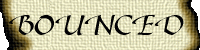
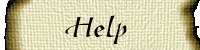
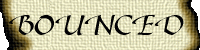
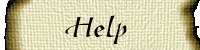
Starting before everyone has realized they've been assigned a power can cause many problems. If you let the game begin before all players have found out their assignments and logged in, powers may miss the first order deadline and, in press games, powers who arrive first have a large negotiation advantage. The goal is to start (unpause) the game as soon as you are sure that all powers are routinely checking press and ready to go.
Empirically, the best method is to start the game in a paused state (see game options below) and send press to all powers asking for them to reply when they've logged in. Hopefully you'll receive press back from them all within a short period of time and you can start the game. If the replies are too spread out, some of the powers who replied early may not be ready when the game starts. You can either ask for reconfirmation or just start the game.
Depending on the players and the type of game, this can either be easy or a real chore. Be sure to set up the options of the game so that you can deal with deadline problems easily. There is no reason to remind players of the deadlines (any reminding should be done to all players and should not unnecessarily aid any one power). Should the game slip into the grace period, there is no reason to let the other powers know which power has missed the deadline. Such information could disrupt the diplomacy.
You should not put a power up for replacement until after the end of the grace period. At that point, it is up to you to decide the proper action. If you think the power will return, you are welcome to give them some extra time or send an e-mail to the power. The most important thing is to keep the game moving and interesting to the other remaining players. If you put the power up for replacement, you should send out a broadcast message saying which player has been put up for replacement and then send another message when the position is filled. If the time lag was significant or you think some players may have "wandered off" (virtually), you may wish to treat the situation as you would the start of the game and make sure everyone is aware the game has restarted before unpausing it and continuing.
Players may request recesses. It is up to you whether you will grant them. You are encouraged to grant any reasonable recess requests.
Submitting orders in the correct syntax is part of the game. In declared novice games, it is probably reasonable to point out errors in orders for the first turn or two. However, other than that, no unasked aid should be given. To do so would disrupt the diplomacy of the game. Remember that purposefully issuing incorrect orders and then claiming an accident is a valid tactic. The GM should not offer help with orders. To do so would remove this tactic.
However, if a player asks for aid (especially in a novice game) with the syntax (not the strategy!), you should try your best to offer it. The help pages give reasonable examples and you are welcome to refer players to it. Giving requested help about draw bits, deadline calculations, and other details of the BOUNCED engine is encouraged. It is not intended that those parts of the system be mysterious. In games where the deadline can be affected by the times orders are submitted (for example if orders consent is turned on and deadline are not clamped to a specific time), it is perfectly valid for players to try to manipulate the deadline. The rules for deadline calculation should be explained if they ask. They are not part of the game "to be discovered."
Occasionally it becomes necessary to deal with complaints from players. These fall into two categories: BOUNCED mechanics and other players. If players have problems with rating or commitment calculations you are welcome to forward the problem to the administrator (through the GM interface) if you do not have a direct answer. If players feel that their orders were misread, you can usually deal with that directly. The order gathering code is pretty simple and has never been the sources of any problems. Usually errors of this sort are due to players typing in orders and then forgetting to press the submit button. In that case, you can explain the problem and continue with the game; it is the player's responsibility to make sure his/her orders are in and correct before the deadline. Submitting orders 1 minute before the deadline is asking for trouble.
If there are issues about the press being sent in the game, such issues can be referred to the administrator through the GM interface. Diplomacy is a game of manipulation and so direct, angry, or insulting press is allowed to a degree. [Any players reading this should note that I've never seen anyone win with insulting press, in fact in all of the solo victories I've seen, the player who won managed to convince almost every other player that they were their friend right up until "the end."] Personally insulting or unreasonable press is frowned upon. If there are complaints enough to warrant an "investigation," the administrator will review all of the press for the game and make a declaration.
The final player problem is that of cheating. BOUNCED is played anonymously. This means that at no time should any of the players know who else is playing in any of the other currently running games. It is the responsibility of the players to insure this (by not trying to find out and keeping their own identity a secret). However, as a GM, you should remind players of this honor code. Obviously if players don't know the identities of the other players, no communications should take place outside of the press interface. If you (or a player) feels that a violation of the anonymity has taken place, it is best dealt with by the administrator. Note that it is common in no-press games for powers to ally and support each others' moves (especially experienced players who can guess the moves of their allies). This alone does not indicate any violation of anonymity.
Before deciding to create a new game be sure you have enough time to make the commitment! (I'd put this in blinking letters if that weren't so annoying). There are no replacement game masters. Think carefully about this decision; the players will be counting on you. If this is your first game as GM, please only GM one game at a time. On the whole, game mastering takes less time than playing a press game. However, if there is a problem in the game, it can take more time. It also requires more careful consideration to insure a fair game for all players.
Following the "start a new game" link will present a large form of options. Before diving in and explaining them all, first the deadline calculation needs to be explained. When a turn passes, a base time is picked (usually either the old deadline or the time at which the orders were processed). To this base time, the turn length of the next turn is added. If this time is valid, it is used as the next deadline. If it is not, the deadline is moved ahead first to a specified hour (if such an option is set) and then to midnight (if such an option is set) and then repeatedly by 24 hour increments. The first valid time is used as the next deadline.
Okay on to the options:
ALL actions taken by the GM are recorded in a log. This log is only available to the administrator but can be used to review the actions of the GM. Please use the interface to GM a smooth game. It is supplied to help you. The logs are only checked if their is a complaint about the game mastering. The GM's options are: