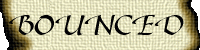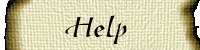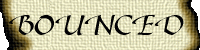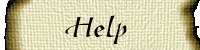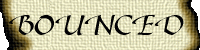
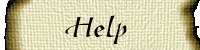
Playing Help
Playing a game consists of sending press to other players and submitting
orders. At the deadlines, the orders are gathered automatically and the
system computes the result of the turn at which point the game is advanced
to the next turn and the new deadline is computed. It is up to you to
keep on top of the game and submit your orders in a timely fashion.
When you have started a game, the game will be listed in your main
center page. Following the game link will take you to the game interface.
There are a number of different ways of viewing the game, but any view
will allow you to look at all of the different information available.
Please Note: You must explicitly request an update (usually refresh
or reload on your browser) to see any changes in information (say due to
someone sending you press or because a turn has passed).
Status
Next to the game's listing in the main center will be a status indicator.
This indicator has a "light" and an orders status. The light has four colors:
- gray: the game has not started yet (or it has completed)
- green: the game is running
- yellow: the game is running, but is in the grace period (at least
one power has not submitted required orders)
- red: the game is paused and an indication of why might be given:
- O: at least one power is missing orders
- R: recess
- rp: looking for a replacement player
The orders status has a black box if your power is required to have orders
for this phase and a white "X" if you have submitted orders for the phase.
If you have a black box without a white "X" you are in danger of losing
commitment points (and holding up the game for the other players) if the
deadline passes.
Title
Across the top there is a title showing the game's name and your power's
name. Below that there is the deadline for the current turn (along with
the time the title was last updated). Note that all deadlines and times
are given for US, Eastern Time zone (where the system currently resides).
Map
This is a map (available in a number of sizes) showing the results from
the turn listed at the top. You can advance forward and backward through
the history of the game. For build and retreat phases, the positions of
the units are shown. For movement phases, the positions of the units
before the move are shown and lines indicate the orders and their
success or failure. An arrow from a unit to another location indicates
a move. A line from a unit to another unit (with a circle around the other
unit) indicates a support of a hold. A line from a unit to the center of
an arrow (with a small circle) indicates a support of the move or a
convoy of the move. Lines which are dashed or gray are orders that failed for
some reason.
Judging
This is the text output of the judging software for the turn listed at
the top. Like the maps, the history of the game can be paged through.
Note that all orders are listed an a canonical form so that differences in
their specification by the powers is not revealed.
In some interfaces, this and the map are available side-by-side.
Orders
This is the window in which you specify your orders. On the top is the
current set of orders. These are replaced by the ones in the lower text
box if you press "Submit." The orders in the upper box may be
checked for syntax by following the "check order syntax" link.
The output of the "check order syntax" link has two parts. The upper
is the orders as parsed by the judge. The lower part is the
parsing log (which is hidden from players). Errors in syntax resulting in
orders which are indecipherable will appear in the lower box. The parse
in the upper box shows how the judge interpreted the orders. Orders which
were indecipherable will result in "NMR" appearing next to the corresponding
unit.
The syntax for orders is (capitalization is not important):
- Build:
- To build a unit: build [LUNIT]
- To remove a unit: remove [LUNIT]
- Movement:
- hold: [UNIT] H
- move: [UNIT] - [PRV]
- move across convoy: [UNIT] - [PRV] - . . . - [PRV]
(Note that all sea zones must be specified.)
- support a hold: [UNIT] S [CUNIT]
- support a move: [UNIT] S [CUNIT] - [PRV]
(Note there is only one dash even if the other unit is convoying.
Just specify the unit and its final destination.)
- convoy a move: [UNIT] C [CUNIT] - [PRV]
(Again note that you just specify the destination of the convoy.)
- Retreat:
- move: [UNIT] - [PRV]
- disband: [UNIT] disband
where:
[TYPE] is either army, a, fleet, or f
[PRV] is a three-letter designation for a province as shown on the
map (no other designations will be accepted!). A coast is optional (although
if the lack of one makes the order ambiguous, the order will be invalid and
not processed). All coasts are two letters ("nc" "ec" "sc" for example). To
specify a coast, list the three-letter designation followed by a slash and then
by the coast. For example: stp/nc.
[LUNIT] is a long specification of a unit: [TYPE] [PRV]
[UNIT] is a specification of a unit either as [PRV] or
as in [LUNIT]
[CUNIT] is a specification of a unit either as in [UNIT] or
as [POWER] [LUNIT]
[POWER] is a specification of a power (the first letter must
match the first letter of a power and cannot correspond with any province
label or abbreviation).
Some examples of moves (for Germany in 1901):
kie - bal
ber - pru
mun h
Moves the fleet in Kiel to the Baltic Sea, the army in Berlin to Prussia and
orders the army in Munich to hold.
pru - bal - den
bal c pru - den
mun s bur h
In the fall, assuming France ordered par-bur and it succeeded,
these orders move the army in Prussia to Denmark via a convoy from the fleet
in the Baltic Sea and cause the army in Munich to support the French army in
Burgundy holding. There are many ways of writing the same orders. One more
verbose method for the same set would be:
army pru - bal - den
fleet bal convoy army pru - den
army mun support french army bur hold
More complex orders are clearly possible.
Order Consent Options
If your game has the option of early move processing, the orders window
will be slightly more complex. At the bottom the upper box with your current
orders will be a single line stating your current consent. The valid
consent options are:
- Never: These orders will never be used. Even if the grace
period passes, these orders will not be used. It is the same as if you
submitted no orders at all. This allows you to submit orders and check
the syntax without the orders ever being official. This is probably not
an option you will use a lot because if the deadline passes and your
orders are set to "never" your commitment rating will drop just as if you
had submitted no orders at all.
- Deadline: This is the "normal" setting (i.e. the default
setting and the one corresponding to behavior of BOUNCED if early move
processing is not an option of the game). In this setting, the orders will
be used once the deadline has passed.
- Now: This is the important early processing setting. This
setting is exactly the same as the deadline setting except that if all
powers who are required to submit moves have set their consents to now, the
turn processes immediately.
When a turn passes or new moves are submitted, the consent is changed back
to "deadline" if it was previously "now." Below the current orders box
there are two submission areas. The first changes the consent on the current
set of orders. The second changes the orders.
The basic way to use this interface is to submit orders as normal;
if at any time you are willing to have the game advance more quickly, set
your consent to "now."
Draw Bits
This information is an extension of the orders (and can be reached from
the orders). Draw bits indicate your "vote" for who should share in a
win. They are NOT cleared after each phase (unlike the orders).
Setting your own draw bit indicates that you will only accept draws that
include yourself. Clearing another power's draw bit indicates that you
will only accept draws that do not include that power. Thus clearing your
own draw bit represents ambivalence towards your own inclusion and setting
another power's bit represents ambivalence towards their inclusion.
Before orders are processed, the system computes the largest set of
non-eliminated powers that all non-eliminated powers agree to. If that
set is not empty, the game ends with those powers sharing in a draw.
A couple of interesting points: The setting of
all cleared is equivalent to the setting of all opponents cleared and
your own bit set. There exists only one largest set agreeing with any
given draw bit settings.
Some examples might help.
Let's say that England, France, Germany and Russia are the only powers left
(the other powers have been eliminated). If then the draw bits are set
as follows (on the left is the power, on the right are the bits set for
that power):
| Austria: | A |
| England: | EFG R |
| France: | EFG R |
| Germany: | EFG R |
| Italy: | |
| Russia: | EFG R |
| Turkey: | G RT |
Then the game ends in a four-way draw among EFGR. Austria, Italy, and Turkey
have no units left so their bits do not matter (so I will remove them from
the discussion; their bits do not matter and they cannot be included in the
draw). The supply centers distribution doesn't
matter (it only matters whether they are still in the game).
As another example:
| England: | E GR |
| France: | E GR |
| Germany: | EFGR |
| Russia: | EFGR |
This game ends in a EGR draw. England has France's bit cleared so France
cannot be in the draw. France has it's own bit cleared, so it is okay with
not being in the draw.
| England: | E GR |
| France: | EFGR |
| Germany: | EFGR |
| Russia: | EFGR |
This game continues. England says it will not allow a draw with France and
France says it must be included in a draw, so no draw happens.
| England: | EFGR |
| France: | E R |
| Germany: | EF R |
| Russia: | E |
This game ends in an ER draw. England must be included (because it set its
own bit) and everyone agrees this is okay so England is included. Russia
has stated that France must not be included (Russia cleared its France-bit)
and France says that's okay (France has cleared it own bit) so France is
not included. Russia and France both won't allow Germany in the draw, but
Germany's okay with that. Russia could or could not be included in the
draw (note that E,F,G all say it is okay if Russia is in the draw and Russia
says it is okay if Russia isn't in the draw). However, we pick the largest
group satisfying the constraints and thus Russia is in the draw.
| England: | EFGR |
| France: | E |
| Germany: | EF R |
| Russia: | E |
As a variation of the above, this ends in England as solo winner (same as
above but we don't take Russia because France says so). And finally,
| England: | FGR |
| France: | E |
| Germany: | F R |
| Russia: | E |
This game continues without a draw. While no power is demanding that it
be included in the draw, the powers do not agree on who should be part of the
final draw: an amusing situtation in which no one thinks they deserve the
win, but the powers cannot agree on who should have the win.
Read Press
Here you see a listing of your press messages sorted by date (most recent
at the top). You may cull the list by specifying how may days into the
past to list, whether to include sent, received, or all messages,
and which powers/observers/gm to include or exclude. Pressing
"Refilter" will redisplay the list (and query for new press since the
last time). Press messages you send are shown in a
slightly darker background color. Along the left is the phase in which the
press message was sent. If the subjects checkbox is selected, the first line
(or 40 characters, whichever is smaller) of the message will be shown.
Gray press senders are shown with the power in parentheses. If the power
is unknown (you didn't send it and you are not the game master),
unknown will appear as the sender.
Following the link of the press message number will
let you read that message.
If you wish to keep a constant "eye" on your press inbox(es), a program
is available for Microsoft Windows and Unix operating systems. It requires a
constant internet connect and will monitor your press box for new messages.
They are available for download at:
- pressbox:
This program places an icon in your system tray that displays whether you
have any unread press. It can monitor all inboxes at the same time or just
one of your choosing.
- xpress:
A linux application compiled for Redhat 6.0 with libc6. It may or may not work
with your system. Try "xpress -h" for options. It isn't as polished as
pressbox.
- xpress.c:
The source for the xpress application above. This single .c file can be
compiled alone with link options "-lXext -lX11 -lnsl -lsocket" (socket may be
unnecessary on some unixes). It is built on top of xlassie.
Send Press
This interface allows you to send press to other players. The top gives the
type of press you are to send (if there are multiple colors allowed in your
game, you will have to pick). The next section has a listing of all
possible recipients. Select those you would like to receive the message (or
broadcast so that everyone can see the message). Note that the receiving
players will know the receiving list (even in gray press). The text box
at the bottom is where you enter in the message. Word-wrap is performed
automatically. Pressing "Send" will send the message immediately. "Clear"
will clear all selections and text.
If the game is paused
you will only be allowed press to the GM. This is to help insure a fair game.
A game can be paused for a number of reasons (usually listed in the title
window pane) including: the start of a game (some games begin paused to allow
the GM to check to see that everyone has checked in), a scheduled recess,
the grace period has passed without all orders being submitted, the game is
waiting for a replacement player, or the GM paused the game.
If the game has finished, you
will only be allowed white broadcast press regardless of game press settings.
What If
This box allows you to type in orders for the current phase just as in the
orders box. However, each line must be prefaced by the power (and a colon).
You may enter in orders for all players. These orders are not saved but the
results of those orders (both the judging output and the error log) are
displayed. This does not change your submitted orders (or anyone else's
submitted orders).
SC Summary
This page shows you the number of supply centers controlled by each power
at the beginning of the year and a summary of which powers owned each supply
center.
Recesses
This lists all future scheduled recesses. During a recess, the game is
paused and press may only be sent to and from the game master. No deadlines
may be scheduled during recesses. The game master is responsible for setting
recesses.
Variants
The following variants are available on BOUNCED:
- 1898 (by Randy Davis):
Same as standard, but game starts two years prior, each power with one unit.
- Ancient Mediterranean (by Don Hessong):
Five-player variant set around the Mediterranean.
Ancient Mediterranean homepage
- Chaos:
Played on the standard board with one power per supply center. Powers may build on any supply center they own. Chaos power listing.
- Crowded:
Same as standard, but with four extra powers taking up the neutral supply centers (one extra SC added in Ruhr).
- Fleet Rome (by Richard Sharp):
Same as standard, but Italy starts with a fleet in Rome.
- Hundred (by Andy Schwarz):
Three-player variant set in France/England during the Hundred-Years War.
Hundred homepage
- Modern (by Vincent Mous):
Ten-player variant set in Europe and Asia in 1995.
Modern homepage
- Sail Ho (by "Tarzan"):
Four-player variant set on a fictious map.
Sail Ho homepage
- Shift-Left, Shift-Right, Shift-Around (by Josh Smith):
Standard map variants where each power starts in the home of another.
- Standard (by Allan Calhamer):
The original version of the game (well, except that it is not played face-to-face)
(c)1999-2020. Christian R. Shelton. All rights reserved.